TKS Project
Year
2020
Role
UX/ UI Designer
Project Overview
The Korea Society(TKS) is a nonporfit organization and corporation between the people of the United States and Korea. As they promote korea culture, food, music, etc. usually hold a lot of events, and manage their members. However, they realized that their event system is inefficient and practical, and they decided to have system that they can manage their events and members easier and more efficient. This system will make staffs and attendees feel seamlessness and satisfying.
Team
Team

Introducing
The Korea Society
The Korea Society is a private, nonprofit, nonpartisan organization with individual and corporate members whom are dedicated solely to the promotion of greater awareness, understanding, and cooperation between the people of the United States and Korea. In pursuit of its mission, the organization provides programs that facilitate discussion, exchanges, and research on topics of vital interest to both countries in the areas of public policy, business, education, intercultural relations, and the arts.
Frustrating event experience
When developing important events and meaningful networking occur, event staffs are tasked with supporting the events and its attendees in an outdated manner. They locate attendee’s information using Google search or Salesforce and check attendee’s name manually when they are checked in. This method was time-consuming and laborious.
This was not the only problem for the event’s staff but also for the attendees who sought detailed information about the event. These inefficient and problematic problems needed to be fixed for both the attendee and the staff.

Staffs are helping check-in

Attendee Check List
User Research
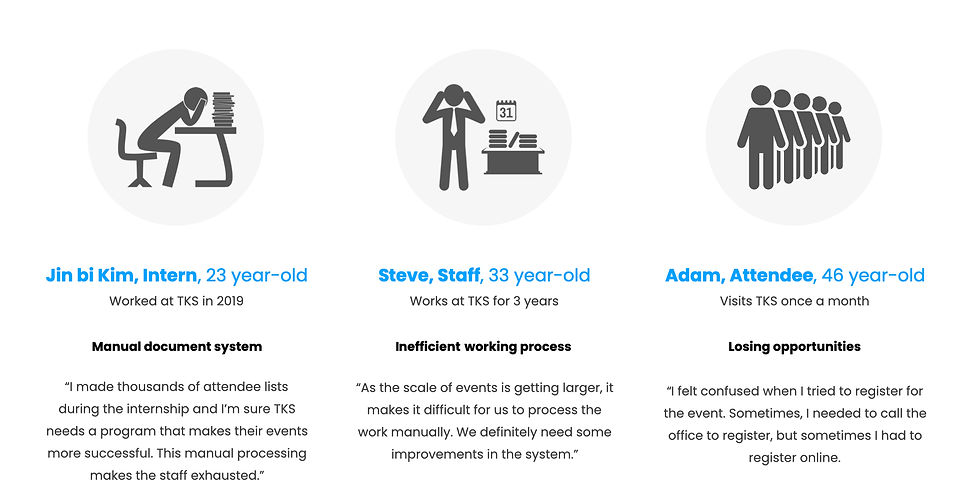%20_edit%20dan_001.jpeg)
Primary Issue
Time consuming process
1. Complicated
2. Unorganized
3. Limited process
The main focus of the event is the attendee, who come to network with the organization and other attendees. However, this lack of event/member management system has hindered a consistent member engagement. This is, of course, an issue for the staff as well. Here are the examples of how we have worked for the member management.


Attendee Check List Chart
Market Research
The TKS usually use “Salesforce program” which is a cloud computing company. It provides companies with an interface for diverse management, and a system for automatically processing and escalating important events.
When I see their event process, I used ‘Salesforce’ and they offer membership management but it wasn’t enough for TKS as they need a more robust event management system, so I decided to merge their strengths and my ideal solution.
Ideal Solution :
1. Simplified
2. Well Organized
3. Comprehensive Process

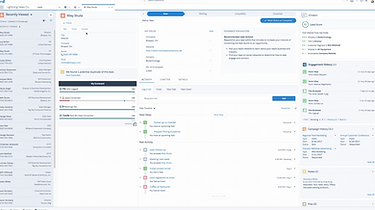
Saleforce System
User Scenario
Based on research, I made user scenario.
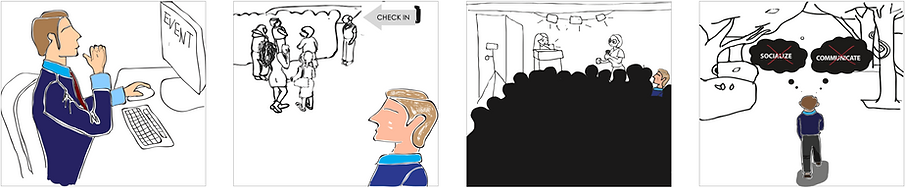
Henry is a vice president of a company. He got an invitation from TKS and decided to the event.
When he arrived at the event place, he was shocked that there were so many people waiting for check-in.
The event was really nice and helpful.
He felt so exhausted and feel bad that the TKS did not offer any network to socialize with other people.
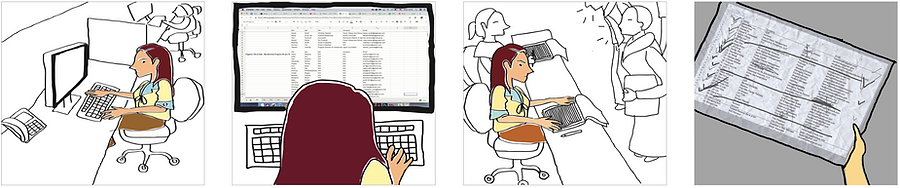
Her name is Bella who is an intern at the Korea Society(TKS). There are only three interns include her.
When TKS holds an event, interns and staffs need to organize guests' information by making Excel chark manually.
Before the event starts, they needed to help guests check-ins.
It is very chaotic and causing to miss some guests.
After she checked all the events, she had to recheck everyone from name chart and it is always difficult to follow up all of them.
Brainstorming for Current User Solution
Attendee
1. Event registering experience
When an attendee registers for an event by email or from the homepage, the system automatically sends an email to them about the overall events information as well as instructions for downloading the app to plan for the event more efficiently.
2. Promoting network
[Before the event: Pre-matching] When attendees put their interests on the system, it helps them to connect with other people who have similar interests so that they can meet and be connected with for continued interaction even after the event is completed..
3. Offering a quick check-in system-QR code
[During the event: Convenient check-ins/planning] On the event day, the attendee can check-in using the QR code, which helps the check-in quickly and accurately.
4. Finding events that reflect personal interests
[After the event: Better engagement] the attendees gets follow up information for upcoming events they can attend as well as proactively participate in.
Staffs
1. Member’s information in one spot
[Before the event] When an organization holds an event, interns can easily organize attendees and pull up their profile with few clicks
2. Providing self-check service
[During the event] Self-Check-in service installed on attendee’s phone or tablet pc that can be activated prior to the event can assist attendees so interns don't have to face every attendee to match information.
3. Following-up system
[After the event] Attendees can rate how their event experience by using the App. Staffs will get feedback from attendees about their experiences from the event, to better serve them in the future.
User Flow
Based on the experience, I drew a current user flow diagram of attendees and staffs.
<Current User Flow>

<New User Flow>
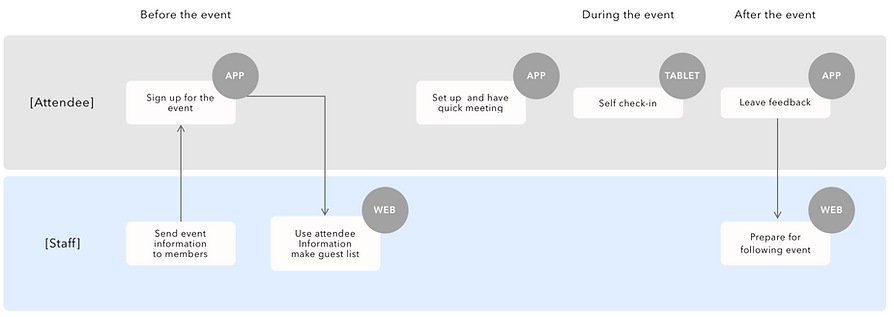
Wireframe & Low-Fi Sketch




Design Feature
1. Quick Meeting System
Pre-event allows attendees to schedule meetings before the event so that people can interact with other attendees.
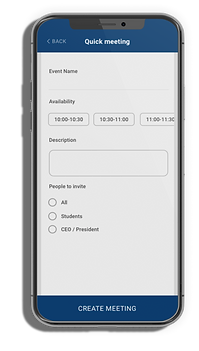

2. Search event information and QR code check-in system
The attendees can check event information and check-in easily and faster using search and QR code scan.
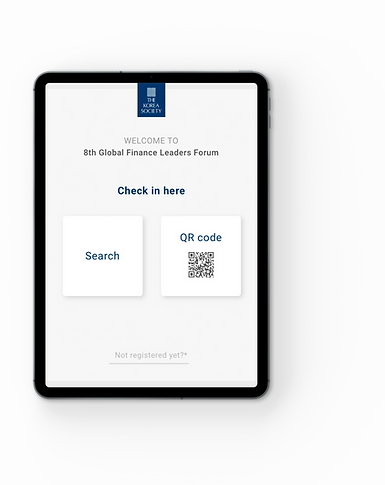
Final Design
%20_edit%20danw_006.jpeg)
%20_edit%20danw_001.jpeg)
%20_edit%20danw_002.jpeg)
%20_edit%20danw_003.jpeg)
%20_edit%20danw_004.jpeg)
%20_edit%20danw_005.jpeg)